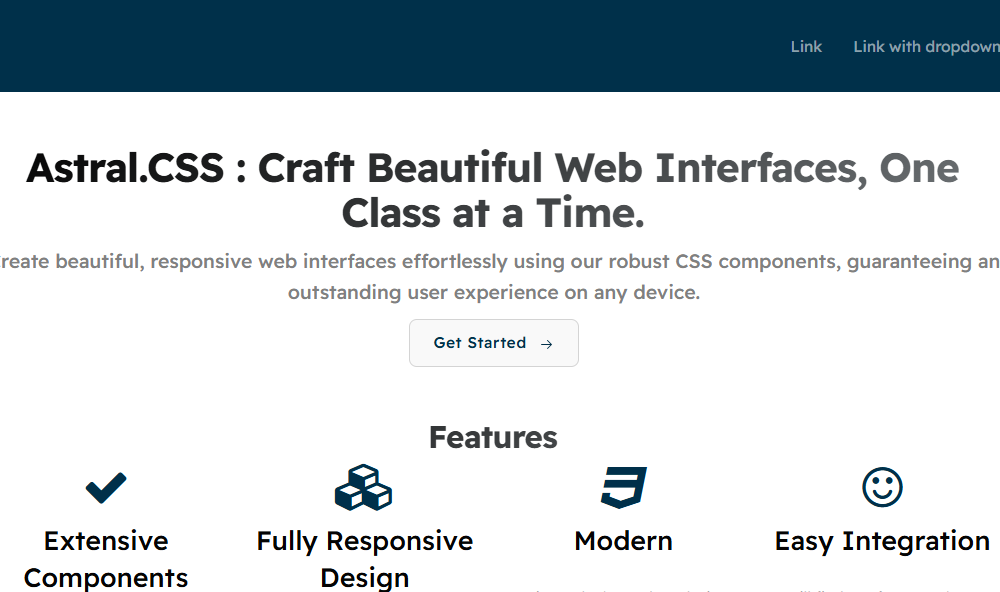Getting Started with Astral.CSS
Learn how to quickly and easily implement Astral.CSS in your next project with our step-by-step guide.
Astral.CSS is a cutting-edge CSS framework that makes your web development journey smooth and efficient. Whether you’re a seasoned developer or just starting out, Astral.CSS provides all the tools you need to create stunning, responsive designs with ease. Designed and built by Rume Aluya, this framework is here to level up your projects. 🚀
Quick Start 🚀
Getting started with Astral.CSS is a breeze! Choose one of the following ways to integrate it into your project:
Option 1: Add Astral.CSS via CDN
Use jsDelivr, a free open-source CDN, to quickly add Astral.CSS. Copy and paste the following code into your project:
CSS:
Add this <link> tag to the <head> of your HTML file:
<link href="https://cdn.jsdelivr.net/gh/thaboyaluya/astral.css-V3.0@master/css/astral.css-v3.0.min.css" rel="stylesheet">
JavaScript
For components requiring JavaScript, include this <script> tag just before your closing </body> tag:
<script src="https://cdn.jsdelivr.net/gh/thaboyaluya/astral.css-V3.0@master/js/astral-v3.0.min.js"></script>
Option 2: Download the Source Files
Prefer working offline? Head to the download pageto grab the source files and include them in your project. 🎉
Code Requirements 🖥️
To ensure Astral.CSS works seamlessly, follow these best practices:
Use the HTML5 doctype
Include this at the top of your HTML file:
<!DOCTYPE html>
Add the Responsive Viewport Meta Tag
Make your site responsive with this tag in your <head>:
<meta name="viewport" content ="width=device-width, initial-scale=1">
Astral.CSS Starter Template 🛠️
Ready to kick things off? Use this starter template to get your website up and running in no time:
<!-- <!doctype html> --> <html lang="en"> <head> <!-- Required meta tags --> <meta charset="utf-8"> <meta name="viewport" content ="width=device-width, initial-scale=1"> <!-- Astral.CSS --> <link href="https://cdn.jsdelivr.net/gh/thaboyaluya/astral.css-V3.0@master/css/astral.css-v3.0.min.css" rel="stylesheet" > <title>Hello, world!</title> </head> <body> <h1>Hello, world!</h1> </body> </html>
Astral.CSS Starter Page 🌟
We’ve made it even easier with a pre-designed Starter Page! This template includes a Header, a Call-to-Action , and a Footer so you can jump right into designing without hassle. Give it a try and start building something amazing! 🖌️